News page 3
The Rise of NoteCard 3
In 2009 we launched a new version of NoteCard, called NoteCard 3.
Even at its first release, NoteCard 3 was a much more full-featured program than its simple predecessor, NoteCard 2. Between 2009 and 2011 several further releases brought a series of additional features to the software, which is still available on this website in both free and paid versions for music student and teachers everywhere. As usual, the title of each post here is a link to the original of the same article on AhaCentral.
NoteCard 3.3.5.1
This maintenance release (3.3.5.1) corrects a bug triggered by specifying a custom quiz length greater than 36.
Thanks to NoteCard user Zoltán Farkas for identifying and reporting the bug.
First note
October 13, 2011 What is the best note with which to introduce the keyboard and notation to a beginning piano student? Tradition and habit offer middle C as the automatic choice, and at first sight it has some clear advantages. After all, it’s the one note that you can play with either hand in the home position — at least when the home position is defined by having both thumbs on middle C. And that’s not all. Middle C is pivotal for notation, the bridge between the treble and bass staves, and a gateway to both. On the page, it’s easy to spot because there’s a line through it. And it’s just about right in the middle!
There are problems with middle C, however, that might send us in search of another candidate. To begin with, it’s the one note about which you have to worry which hand to use or which staff it’s on. Confusingly, it is drawn differently from the other notes. Even worse, it is not especially easy to locate on the keyboard: the white note to the left of the middle pair of black notes. Children’s often-dodgy sense of the difference between right and left can delay progress for significant minutes as this threshold is crossed.
But if not C, then what? Where else to turn?
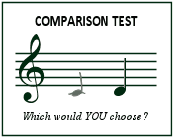 It’s actually not a hard choice. For recognition on the keyboard, the easy winner is D: smack between the middle pair of black keys, with no messing about. A child could find it. The distinctive position of D below but touching the treble staff is also easy for the teacher to specify and the student to remember. In the home position, D falls under the index finger — the same one you use when you’re pointing at it. The index finger is easier for rank beginners to play with good hand posture than is the transversely-mounted thumb, whose proper use takes longer to develop.
It’s actually not a hard choice. For recognition on the keyboard, the easy winner is D: smack between the middle pair of black keys, with no messing about. A child could find it. The distinctive position of D below but touching the treble staff is also easy for the teacher to specify and the student to remember. In the home position, D falls under the index finger — the same one you use when you’re pointing at it. The index finger is easier for rank beginners to play with good hand posture than is the transversely-mounted thumb, whose proper use takes longer to develop.
Once D is known, the next step, to the left-hand B, symmetrically placed and notated, is easily taken. But then where next? Back to C? Not so fast. If I were to take up teaching again, I think I would be inclined to leave the thumbs idle at first and instead explore the other fingers in turn, if only as a way of avoiding the usual stale melodies for a while by excluding the C major scale. The thumbs would enter last, leading naturally into position shifts thereafter.
NoteCard 3.3.5.0
September 5, 2011 This is the first public release of NoteCard 3.3. The download and buy links on the AheadWithMusic.com home page and elsewhere on our site have been updated to refer to this new version.
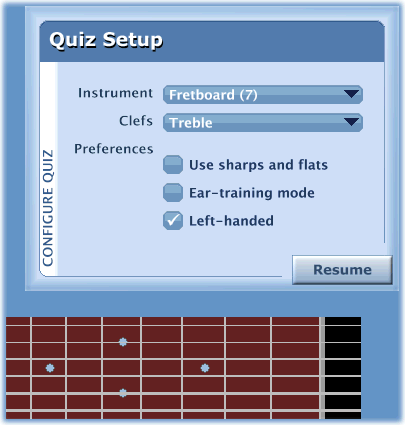 Undoubtedly the most striking new feature in NoteCard 3.3 is an ear-training mode for quizzes. In this mode, instead of each note being simultaneously played back and displayed on the staff during quizzes, the display of the written note is withheld until after you have entered your guess by ‘playing’ the note on your chosen input instrument. You must rely wholly on your ear, and in particular on its ability to identify the interval — the distance in pitch — between notes heard in succession. You can specify that a quiz should be played in ear-training mode by checking the option in quiz set-up task (shown at right).
Undoubtedly the most striking new feature in NoteCard 3.3 is an ear-training mode for quizzes. In this mode, instead of each note being simultaneously played back and displayed on the staff during quizzes, the display of the written note is withheld until after you have entered your guess by ‘playing’ the note on your chosen input instrument. You must rely wholly on your ear, and in particular on its ability to identify the interval — the distance in pitch — between notes heard in succession. You can specify that a quiz should be played in ear-training mode by checking the option in quiz set-up task (shown at right).
The musical ear takes longer to develop than the musical eye. You should soon be fully versed in note-reading, with NoteCard’s help. However, you are likely to find that your ear training progress (indicated as usual by the percentage score in the Progress Gauge) has lagged well behind. There’s a simple reason for this: it’s harder. We recommend starting very gradually, with a single treble or bass staff (not both together), and without the sharps and flats option until your progress rating is near 100. Note that since the ear-training feature relies on MIDI playback, it is available only in Paid Mode. This means that to use it you must have bought your copy of NoteCard or be still in the 10-day evaluation period.
NoteCard 3.2 added an on-screen control for adjusting the speed of response required in quizzes. Now NoteCard 3.3 provides a parallel control for setting the length of each quiz — the number of notes you will be asked to identify. Both controls now support a ‘custom’ option that is governed by a value in the NoteCard settings file. Look up ‘settings file’ in the index of NoteCard’s help file for details on using the new and revised settings.
We hope you enjoy using NoteCard 3.3 and find it of value in your musical studies.
NoteCard 3.2.5.2
June 20, 2011 This is a minor update to NoteCard 3.2. It corrects a bug in the depicted string widths on the fretboard input instruments.
NoteCard 3.2.5.1
February 1, 2011 This is a minor update to NoteCard 3.2. It corrects a bug in the display of the fretboard input instruments that prevented the fret marker dots from appearing.
A look at NoteCard 3.2′s oversized piano keyboard control
August 19, 2010 This is the text of a press release: “Learning Musical Notes A Serious Pleasure With Notecard 3.2 (but satisfying user expectations needed literally out-of-the-box thinking, reveals developer).
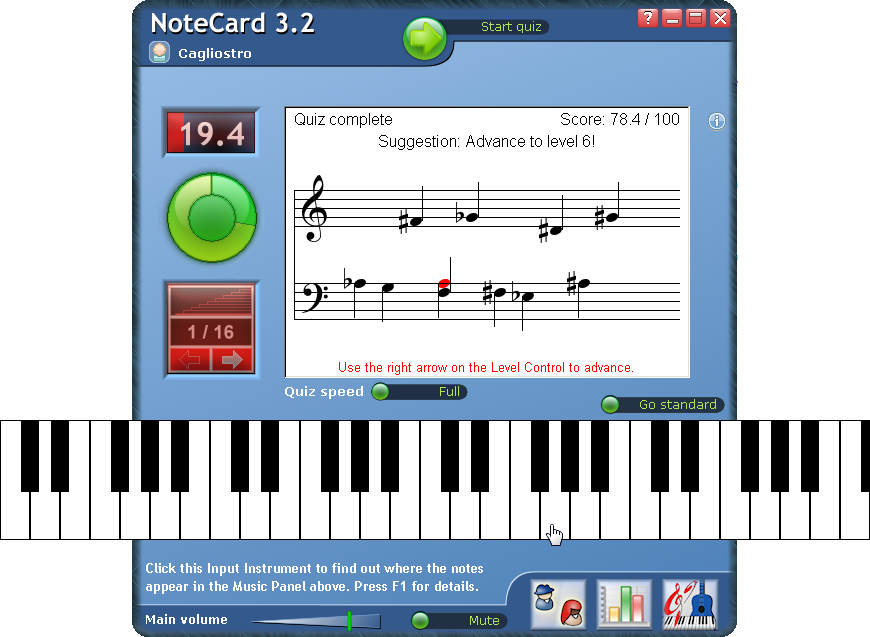
The available oversize keyboard control in NoteCard 3.2 comes as a bit of a visual shock, but will permit better selection accuracy.
AHA! Software has released a newly-enhanced version of its popular music education application, NoteCard, whose goal is to help even musical beginners achieve rapid but profound memorization of the musical notes. According to the developers, the new release retains NoteCard’s traditional focus on results, but continues an ongoing effort to make the software more approachable for users of all ages.
“We still have some great features in the pipeline for future cycles, but on this occasion we concentrated more on ease of use, and adapting to evolving user expectations”, says developer Nick Sullivan, who wrote the first version of NoteCard on a Commodore 64 computer in 1983, and has continued to extend and refine it ever since. “For instance, we had reports that some users found the keys on the onscreen keyboard to be just a bit too narrow for complete mousing accuracy. We suspect that in most cases this problem would probably have dissolved anyway after a little extra time spent with the program, but the fact remains that for some customers it made NoteCard less approachable.”
The goal of widening the onscreen piano turned out to pose a tricky design challenge, however. The piano keyboard already consumed nearly the full width of the NoteCard window. Widening it further would require either enlarging the window itself, or creating a new, independent window of the required size, but the designers were unenthusiastic about either option. Reconfiguring the main window seemed like overkill when the goal was to accommodate a single instrument. But giving the user the burden of a second window to manage was just as undesirable.
To resolve this design dilemma , the team decided that although a wider secondary window was necessary, physically detaching it from the main window was not. When the user selects the wider keyboard display in NoteCard 3.2, the keyboard appears simply to expand beyond its window borders. When the main window is moved, the keyboard window automatically moves with it.
The resulting arrangement may raise some eyebrows for its lack of orthodoxy, says Nick Sullivan, but he predicts that users will adapt without difficulty. “It does look a bit odd right at first, as though NoteCard had suffered some sort of aneurysm. But then you see it behaving like a perfectly ordinary window, one that just happens to stick out a bit at the sides, and you forget all about it.”
AHA! Software’s unvarying design ideal for the NoteCard software, easily stated though difficult to achieve, is to help users memorize the musical notes as efficiently as human brains will allow, and then recall them quickly and infallibly when needed.
“Note-reading is a prosaic skill”, says Sullivan. “It’s not essentially musical at all. But if you can read with speed and confidence from almost the very start, it’s a huge advantage. Many beginners spend far too much of their practice effort consciously decoding the notes. With NoteCard, note-reading becomes largely subconscious, as it is for an experienced player. That leaves the conscious mind free to deal with more important things, such as music.”
About the NoteCard software
NoteCard is a product of AHA! Software, distributed through AheadWithMusic.com. NoteCard can be operated either in Free Mode, at no cost, or in Paid Mode, with additional features, following a one-time payment of $19.75. Discounts are available for institutional and group purchases. NoteCard is available for laptop and desktop computers running Windows XP, Windows Vista or Windows 7. Use of a MIDI instrument keyboard for note input is supported but not required.
# # #
For information about topics covered in this release, or to schedule an interview with the creators of the NoteCard software, please contact us at news@aheadwithmusic.com.
NoteCard 3.2.5.0
August 1, 2010 This is the first public release of NoteCard 3.2. The download and buy links on the AheadWithMusic.com home page and elsewhere on our site have been updated to refer to this new version.
NoteCard 3.2 builds on the MIDI input capability added in NoteCard 3.1, with improved reliability and an octave transposition control in the MIDI Setup task. We’ve added some other features requested by users: a wider version of the 4-octave piano keyboard control so that the keys are easier to hit; and a speed control (slow, medium and fast) for quizzes. In general, low scores in NoteCard shouldn’t be a cause for dismay. With a little practice, they will soon go up. However, some students may find their initial low scores discouraging; they may find it more congenial to use one of the slower quiz settings. However, the goal for all students is as always to achieve perfect scores at the highest speed, so the use of the lower speeds should always be viewed as temporary. The speed rating does not affect the computation of the overall progress rating, which should be 99 or more before the student is ready to “graduate”.
Also new in v3.2 is a more efficient ordering set-up that provides for a quick license code purchase from within the program, together with full RegNow tracking support for sales affiliates.
NoteCard 3.1.5.0
September 1, 2009 This is the first public release of NoteCard 3.1. The download and buy links on the AheadWithMusic.com home page and elsewhere on our site have been updated to refer to this new version.
NoteCard 3.1 adds a feature (in Paid Mode only) that didn’t quite make the cut for 3.0: the capability of using an external MIDI instrument to enter notes into the program. This should be particularly useful in group teaching situations where each student is equipped with a keyboard, as well as for private users who have a MIDI keyboard as part of their computing configuration.
Also new in v3.1 is a more efficient ordering set-up that provides for a quick license code purchase from within the program, together with full RegNow tracking support for sales affiliates.
Last of the old-time NoteCards
September 1, 2009 NoteCard 2.5, the last non-maintenance release of our venerable NoteCard 2 freeware, is now available for general download. This is the last version of NoteCard that will run on Windows 95 and 98, and is intended primarily for those users who are still running one of those operating systems. Although NoteCard 2 runs just fine on later OSs as well, it has fewer features than even the Free Mode of NoteCard 3, so the latter is recommended if you have XP, Vista or Windows 7.
The NoteCard 2.5 user interface has been enlarged and enlivened over previous releases of NoteCard 2. Those interested in giving it a try can download it from FamilyGames.com, or directly with this link.
NoteCard 3.0.5.0
June 1, 2009 Starting now, the first public release of NoteCard v3.0 is available for download on our website, and for sale through our payment processor, RegNow. See the download and buy links on the AheadWithMusic.com home page and elsewhere.
Several minor bugs have been fixed in this version relative to the recent internal release candidate. In particular, some user account issues arising from switching between Free and Paid modes were addressed.
A small step for Mankind, a giant leap for NoteCard
June 1, 2009 For a decade or more our NoteCard 2.0 freeware has languished in relative obscurity as an unassuming little tool to help beginners learn the musical notes. In fact (as the ‘2.0’ reveals), an even more primitive NoteCard once walked the Earth. That NoteCard ran on the Commodore 64, a very popular machine from the Dawn of Personal Computing.
But even NoteCard 1 wasn’t the real beginning. That was a year or two earlier when I was teaching piano in Toronto. Like many piano teachers, I had several students who found it frustratingly difficult to master note-reading, to such a degree that it was a real barrier to progress. And, again like many others, I had the idea of creating decks of musical flash cards — small cards with a staff note on one side and the note name on the other.
Flash cards are great. They are the quintessence of manual drill: there’s nothing like them for learning foreign vocabulary, for instance. Anyone who has tried to learn vocabulary from a simple written list has probably noticed an inherent problem with that method: you end up learning the information as sequenced. What flash cards contribute is randomness. They let you develop your ability to recall information without the crutch of a predefined ordering. They teach you to be mentally ready for the rough and tumble of information in the real world. Another benefit of flash cards is total focus on the learning task: there is no overhead, no frills, no distracting frivolities. And they work just as well for musical notes as they do for languages.
Flash cards are great, but in an era of personal computing they’re not as great as they used to be. In fact, we can now do much better. When you start thinking about ‘computerizing’ flash cards, what probably comes to mind first is the convenience of not having to shuffle the deck, and not having to keep track of little pieces of cardboard any more. And those are good things. Even better, though, are the things only a computer can do, things like:
- measuring your response speed
- storing your results for analysis
- playing back notes as you enter them, to involve aural memory
- allowing different clefs without needing a new deck for each
- including optional complications like sharps and flats
- offering a choice of on-screen ‘instruments’ for note entry
- focusing on the weaker notes for extra practice
- providing an impartial measure of achievement
The new release, NoteCard 3, includes all these features and more. For instance, another key addition is support for multiple users, each with their own settings and records. NoteCard 3 allows up to three users to share a single installation of the software. With all these enhancements, the software is no longer limited to being just a passive tool. Now it can serve as an active guide, a tutor able to react and respond to the user’s individual learning situation.
NoteCard 3 is available for download and purchase immediately from AheadWithMusic.com. The software includes a 10-day trial of its two modes: Paid and Free. Users can learn their notes perfectly well in either mode, but the Paid mode offers a cluster of bonus features that I hope many users will value. If a Paid License has not been purchased during the 10-day trial, the software continues indefinitely in Free mode.
Twit alert
April 24, 2009 We have a Twitter account, and have even emitted a couple of tweets.
Twitter users who would like to keep up with events relating to AheadWithMusic.com, NoteCard, AHA! Software, FamilyGames, TriviaPark and other Nick Sullivan concoctions, are invited to follow our feed.
 Victoria, BC
Victoria, BC